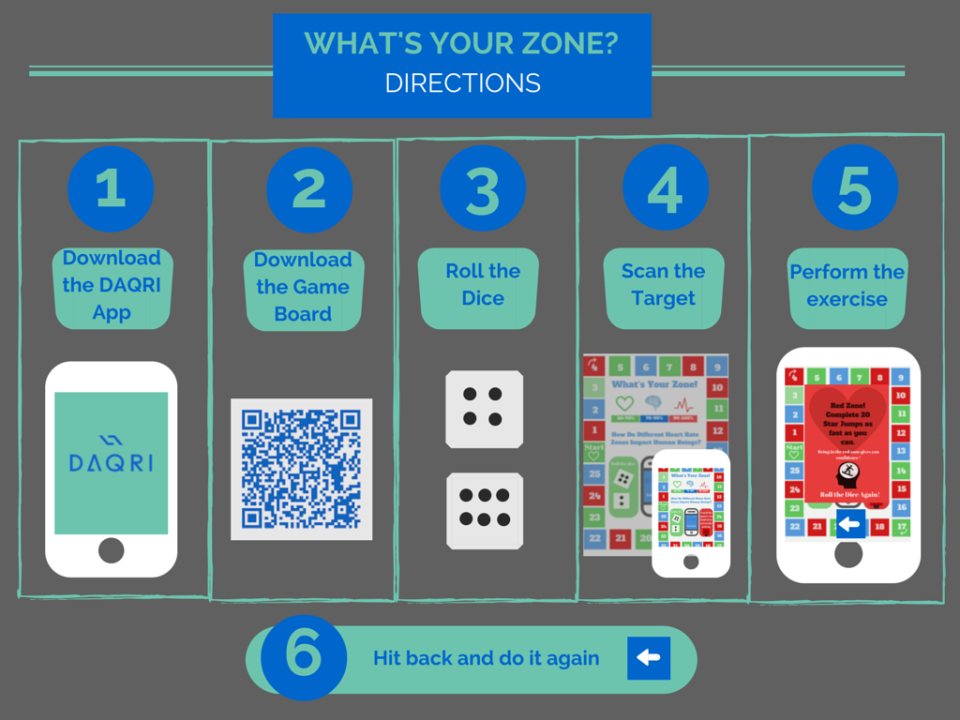With a new school year underway its always exciting to think of new and engaging ways to incorporate meaningful technology into your classroom. As discussed in earlier blogs, augmented reality is an incredible resource for physical educators. There are so many different ways it can be used to enhance student learning and comprehension as well as to streamline an educators workload. Below is a list I have created of 17 ways to use augmented reality within a physical education setting.
1) Interactive Slide Shows
One of the cool options in the DAQRI 4D studio is creating a slideshow. Each slide will appear for up to 10 seconds before it rotates to the next slide. You also have the option of using your finger to move to the next slide on demand. See the video below.
2) Send Reminders to Parents
Augmented reality can be used to send reminders to parents at home. For example, if a student forgets to bring his or her shoes you can have a target for the student to scan with a picture of shoes. This picture can then be linked to a Google form for students to easily fill out to send an email to their parents to remind them to bring their shoes the next day of class.
3) Create PA Opportunities for Classroom Teachers
Using augmented reality allows classroom teachers as well as students quick access to physical activity opportunities. A classroom teacher can simply set up a target you give them in their classroom and they can scan it at anytime to engage students in physical activities you design for them right away. Please refer the video below for a demonstration.
4) Choose your Own Fitness Adventures
Just like the choose your own adventure books, you can create a choose your own fitness adventure. You have the ability to create multiple fitness task chapters within a target with DAQRI. Students can work in groups or by themselves depending on how many mobile devices you have. Students start the adventure by choosing a fitness task from a list you create and each of the fitness tasks on the list leads to a different fitness task once chosen. This help students develop ownership of their own learning.
5) Peer Assessment
Working in groups or with a partner, students can use augmented reality for peer assessment. Augmented reality can be used to set up easy to understand peer assessments with directions for students. The students simply scan the target and open up the assessment, which can also be linked to Google forms allowing you to easily track student work.
6) Replace an Existing QR Code
Augmented reality can do everything a QR code can and more without giving up any landscape. If you are currently using QR codes in class, consider switching to augmented reality targets.
7) Opportunities for PA Outside of School
Using augmented reality you can set up targets in recreational areas in you city or town. When students come to those recreational areas they can scan the target and send you a physical activity log using a Google form. This helps you keep track of their physical activity outside of school. Refer to the video below for a demonstration of this idea.
8) Program Advocacy
Using augmented reality you can create a poster to display in a high-traffic area within your building. This poster can contain information about your physical education program including your website, class expectations, information regarding the importance of physical education in schools and any other important information about your program.
9) Use 4D Technology to Enhance Learning
One of the most amazing things about augmented reality is the 4D objects that can be created to enhance student learning. Anatomy 4D is a great example of this and a wonderful resource for the physical education classroom. For a demonstration on Anatomy 4D watch the video below. Here is a link to the application.
10) Link Classroom Information to a Target
At the beginning of the year students can go through different targets and learn about classroom objectives, etc. in a new and engaging way.
11) Put Targets in Monthly School Newsletters
Placing augmented reality targets within your newsletter will make reading it a more interactive and engaging experience for students and parents.
12) Cognitive Assessment
Using augmented reality allows you to create overlays that can be used for student assessments. DAQRI allows you to have up to seven different chapters in each project and each chapter can have a different overlay. This allows you to create multiple choice assessments for students. Please refer to the video below for a demonstration.
13) Redirect Students
If a student needs redirection within your class you can send she or he over to a target with an iPad. This target can then take them through a series of questions for them to reflect on.
14) Scavenger Hunt
Use augmented reality to set up a physical education scavenger hunt around your classroom or around the building. Each target can lead students through a variety of fitness challenges or to different location where they can find another target.
16) Build a Student Portfolio
Augmented reality can be used as a student portfolio. Setting up a portfolio target for every student may take up too much time; however, using augmented reality to create a portfolio for students during an IEP meeting can be very useful. You can hand out a target to the parents and other members of the IEP committee for them to scan that would open up various things about the student such as a video analysis of the student, student work, and any other useful assessments that you’ve done with the student. Parents can take this target home and you can update it throughout the year, giving them easy access to their child’s progression.
17) Flip Your Classroom
Augmented reality can be used to flip your classroom. Simply give every student the same target at the beginning of the year. The students can hang their target on the fridge or the wall at home. To see what’s going on in physical education class that week students can scan the target linking them to information, videos, etc. about their week ahead in class. Using DAQRI you can edit your targets and change the information that is received by students.
As you can see there are many ways to use augmented reality and a physical education setting. In future blogs I plan to talk in more detail about the various ways to use augmented reality. If you have additional ways to use augmented reality in a physical education setting please add them to the comments below.
![]()
![]()
 arget can be a picture, poster, real-life object or many other things. The overlay can be a URL, 3-D object, audio, video, or various other sources of media. This poster is the newest target I’ve designed. This target was made using Comic Life.
arget can be a picture, poster, real-life object or many other things. The overlay can be a URL, 3-D object, audio, video, or various other sources of media. This poster is the newest target I’ve designed. This target was made using Comic Life.
 Augmented reality is a great tool for education, and it is so simple to use. All that is needed is a mobile device and a target for students to scan. For more on the basics of augmented reality see
Augmented reality is a great tool for education, and it is so simple to use. All that is needed is a mobile device and a target for students to scan. For more on the basics of augmented reality see  Here is a short video that describes the latest cognitive assessment I created for my students using the
Here is a short video that describes the latest cognitive assessment I created for my students using the